Platform Workflow
Platform | Workflow | Features | Scalability | Performance | Tech-Specs | Technology-Partners
INGEST MEDIA AND SHARE CONTENT
|
Simple file based media ingest is a drag and drop away with the Platform intuitive interface which is supported on Mac, Windows and Linux. Platform’s simple sharing approach gives all workstations the ability to read and write to the same volumes at the same time. It handles file locking and permission management with ease so that you can focus on creating. |
 |
| Editing Video The latest industry NLE’s like Avid Media Composer, Adobe Premiere, Edius, Apple Final Cut Pro X and Apple Final Cut Pro 7 are natively supported through Platforms low latency protocol connection. Our unique approach provides unprecedented video streaming performance to each workstation making your shared storage system just as fast as local attached storage. With the built in sharing simplicity of Platform, sharing content and projects with your team has never been easier. |  |
MANAGE YOUR PROJECTS
Organizing hundreds or thousands of files causes havoc for any creative company. By utilizing Platform Spaces you can image easily create a shared organizational file structure that is intuitive to everyone and is easily enforced across your company. Platform Spaces allow you to create shared locations for common asset pools, shared projects, or temporary ingest locations. And then they let you assign access permissions to each so that the right people have access to what they need. Each Platform Space can be allocated a set amount of storage space which you can change in real-time with the click of a button. Sharing projects and content across your organization will speed up your workflow and get you back to being creative.
CONVERT YOUR MEDIA
| Many times the footage you capture is not the footage you edit with. The ability to transcode that footage into the proper mezzanine format like Apple ProRes or Avid’s DNX for editing can be a time consuming and frustrating process. But with Platform, you can simply move that task off of your workstation onto the server. And that frees up your workstations for more important creative tasks while the powerful Platform churns through the work of getting your projects ready.
Similarly, when your project is complete and you’re ready to render to a final output, let the Platform do the heavy lifting. By moving your render or final Transcode to the Platform, your workstation or laptop will not be burdened.image If you share your work in progress with clients or management and need an interim lightweight format to review and approve a project, the Platform can create high-quality small file size proxies. By hosting these out through Platform’s Digital Asset Management module, decision makers can provide valuable input on your projects throughout the development timeline. |
 |
MANAGE YOUR ACCESS
 |
Employees, contractors and management across your organization all have different access requirements to your critical projects. Some have full read and write privileges, some have read only, while others have none. Using Platform’s real time integrated Active Directory, permission changes to project data through the management interface is only a click away. In addition, these changes take place immediately. So in your dynamic working environment, when a contractor is hired or leaves the job, your content is secured across your enterprise. |
MANAGE THE ENTERPRISE
| Keeping track of projects and media can turn into a full time job. There never seems to be enough storage space and the content you need is always in the wrong place. That’s why we created key workflow improvement tools in Platform. Utilizing Platform Space Copy and Move features, you can quickly and efficiently move massive amounts of Gigabyte and even Terabyte files/volumes to different locations on your Platform Server, to another Platform Server or even to another facility. These operations don’t require IT support and they don’t have to be monitored. In fact, you can schedule them to occur after hours or run them during your busiest time and limit their bandwidth so that don’t affect the performance of the system. If you have multiple locations, you can stop worrying about syncing up your critical content between locations. By utilizing Platforms unique two-way real-time synchronization feature, updates made to a Platform Space in one facility are automatically and immediately copied to a Platform Space in another facility. This powerful capability helps you keep common media asset pools or time critical project data available to your entire organization. |
|
FIND YOUR MEDIA
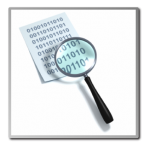 |
Searching your storage system through terabytes of data for video is not like searching for a text document. Video cannot be interpreted so computers don’t know what to look for. That’s where metadata comes in. By tagging your footage with names, categories, dates and location information upon ingest, searching for specific shots becomes possible. Platform’s Digital Asset Management System has multiple levels of capabilities from simple file name search to complex tagging, categorizing, and advanced searching. |
MAXIMIZE YOUR STORAGE SPACE
| Online Video Editing storage can be expensive and is always at a premium. It simply fills up too fast and then takes too much time to remove or archive unwanted content. Using Platform’s Move feature, transferring projects and content from Online Storage to Nearline Storage is a breeze. When a project is completed, simply schedule it for transfer to your secondary storage system. Platform’s intelligent data management features will work in the background to move that data while you’re at home, so the next morning your primary online storage has room for the next ingest. | 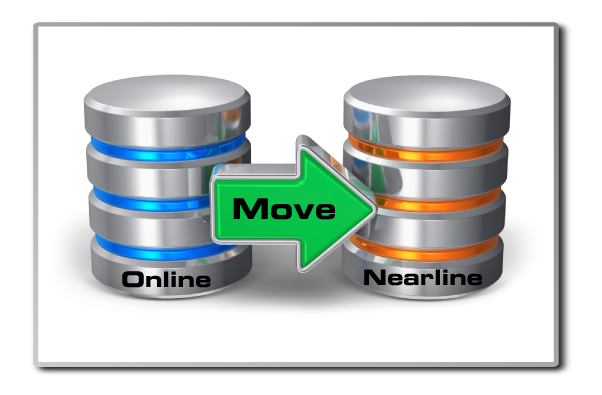 |
PROTECT YOUR CONTENT
To solve this problem, Platform offers multiple levels of data protection. First, by utilizing our Nearline storage offerings and Platform’s simple to use Replication Feature, you can keep a real-time backup of all of your content on another storage system. This is the fastest and easiest way to back up your data.
For offline storage, you can use Platform’s Archive features including an LTO tape library to back up or Archive your content to LTO tapes. LTO tapes provide many benefits. With up to 2.5 terabytes of space per LTO tape cartridge, off-site storage or shipping to other facilities is simple and cost-effective.


