Platform Scalability
Platform | Workflow | Features | Scalability | Performance | Tech-Specs | Technology-Partners
SCALING USERS
Platform is designed to scale easily for today’s dynamic video workgroups. Solutions are available to support deployments from 2 to 2000+ users and are flexible to grow with your business, enabling efficient management of local, remote and contract employees.
All Platforms offer a variety of direct connectivity and switch expansion options for fast access to the server. Client workstations can connect via 1GbE and 10GbE over copper or fiber. iMacs, MacBook Pros and Mac Pros are also supported via Thunderbolt 1 & 2 connectivity. 
Simplified User and Permissions Management
- No user licensing cost
- Manage user with Platform Manager software or integrate into your existing Active Directory domain
- Up to 16 direct connect users
- Switch support for scaling to 2000+ users
- Manage users individually or by groups
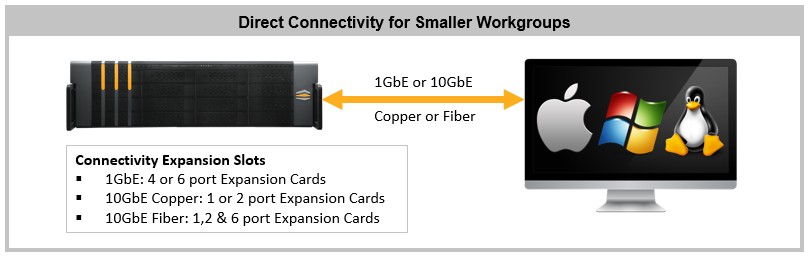
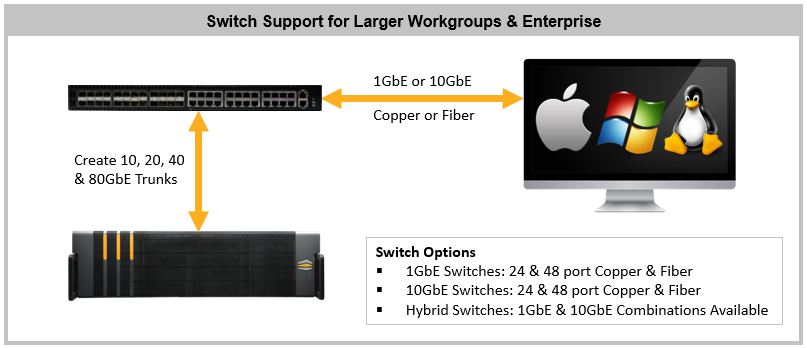
SCALING STORAGE
Gigabytes to Terabytes to Petabytes, storage requirements will always grow; your facility requires a server that can scale as large as you need it to without failure, downtime or reconfiguring storage.
Platform is designed to scale to your needs.
- Up to 3 Expansion Chassis per Platform Online or Platform Nearline Server
- 1 Additional Expansion Chassis supported with Platform Studio
- Switch support for scaling to 25 Petabytes
- Dynamically grow & shrink storage volumes
- File locking access enables one large volume or many project based volume flexibility
- Use Platform Online for your Tier 1 and more cost effective Platform Nearline for your Tier 2 back up
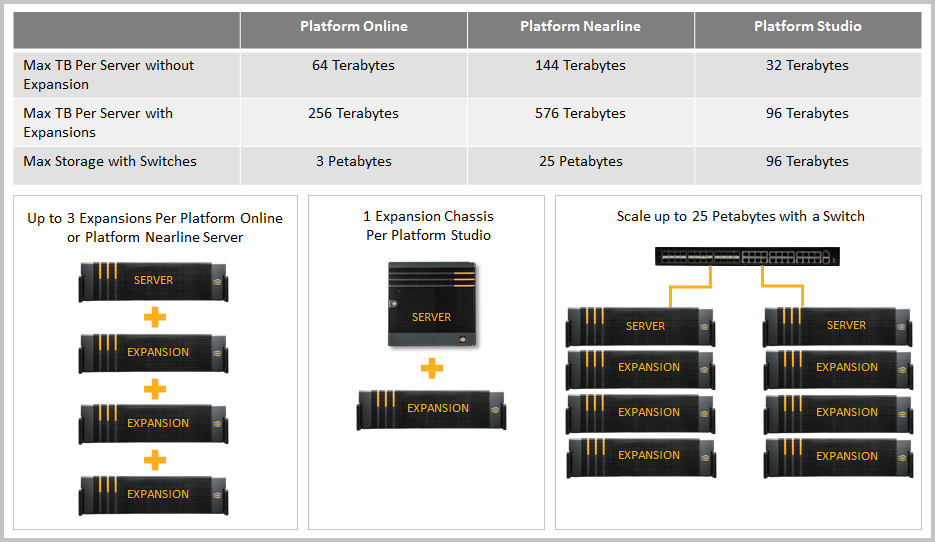
SCALING PERFORMANCE
Any server system must keep up with the increasing demands of production. As new cameras, codecs, formats and resolutions arrive – performance needs increase.
Platform allows you to uniquely grow not only total storage space and users, but the ability to grow your performance. 
- Support for all major codecs
- Scale performance as you move from HD to Ultra HD/4k content
- The ability to move from compress workflows to DPX
- Remove storage performance limits
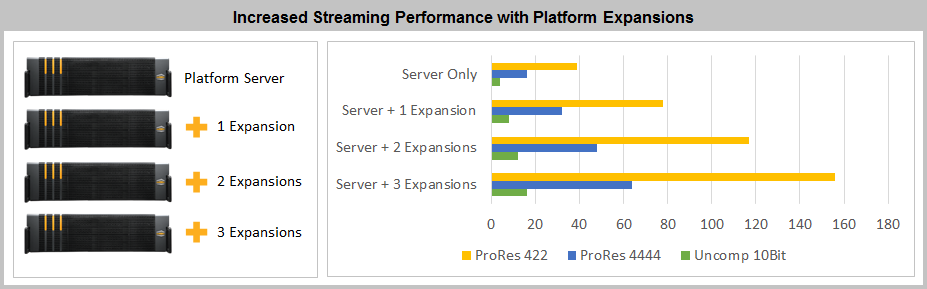
SCALING WORKFLOWS
![]()
Users, Storage and Performance are critical for successful growth; Platform goes beyond traditional storage with the concept of Modularity. This allows you to grow your server with new workflows that traditionally only exist with an often overly complex, overly expensive mix of non-supported systems working independently. 
Platform allows you to add Modules to increase your functionality; from Managing Data to Media Conversion and delivery there is virtually no limit to the workflows you can design with Platform at the center of your facility.

| The core of every facility is shared storage and Platform delivers better than the rest. With the Platform File Protocol, Platform delivers a zero-latency connection between storage and users giving performance for the most demanding workflows.
Mac & Windows Support
|
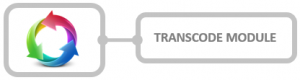
Behind the Share Module, the Transcode Module is the most popular of all Platform Modules, providing a simple to use drop folder system to offload all encodes, transcodes and file conversions to a distributed server. Freeing every workstation from non-creative tasks and keeping your creative team working on what matters, rather than waiting for their system to be done computing.
|
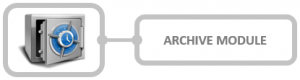
| RAID Protected shared storage is only the beginning of keeping your data safe. With our Platform Nearline, Platform provides a great option for disk based back up storage. The Archive Module picks up after Platform Nearline with long term data protection. Combining easy to use software and LTO tape libraries, the Archive module ensures your data is protected, searchable and available for years to come. Mac & Windows Support
|

| Digital Asset Management (DAM, or MAM; Media Asset Management) serves as the central database for organizing and managing your digital assets (videos, photos, scripts, documents, etc). DAM helps you easily find and reuse your assets. It helps your workgroup to better manage, share, deliver, repurpose and save work. By helping your team to collaborate more efficiently, it saves time and money. Utilizing asset management systems has become a critical component of all types of digital workgroups and organizations, ranging from entertainment and advertising to financial, educational, and government sectors. Mac & Windows Support
|


