MagicSoft Streaming

MagicSoft Streaming ver.1
MagicSoft Streaming software is an intuitive and powerful professional streaming solution based on Windows Streaming Media. Magicsoft Streaming supports two (NTSC or PAL) different video inputs while outputting two different IP streams that can be viewed either by directly connecting to the Magicsoft streaming server or by viewing the encoded video from a Cloud based Publishing Point. |
 |
DESCRIPTION
Broadcast to clients and / or publishing points
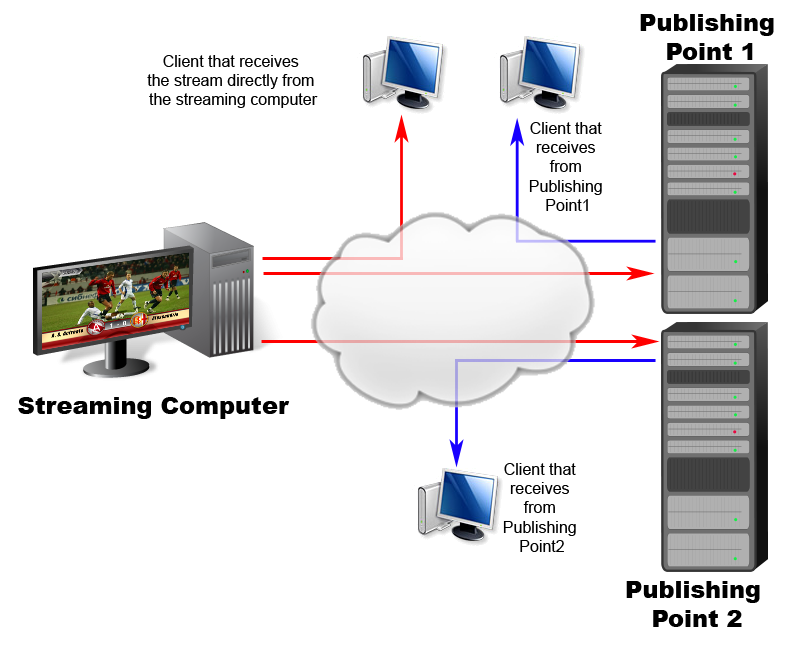
In this mode the program acts as a server and will stream to any client that requests a connection.
There is a 50 client limit using this configuration but that can be adjusted by taking into consideration the number of the potential clients, the streaming profile and available bandwidth.
The IP and port assignment of the streaming server must be accessible to all of the clients. When using this mode while working with a publishing point (working with multiple publishing points it is also possible) a fixed IP is required (this is usually at the request of the publishing point and is due mainly to security).
The advantages : you can stream directly to clients without using a publishing point or you can connect one or more publishing points to your
streaming PC(a fixed IP will be required).
The disadvantages : the streaming computer it is exposed to the clients’ networks, you will need to have sufficient bandwidth
(the stream multiplied by the number of clients) if you stream without streaming to a publishing point.
Broadcast exclusively to a publishing point
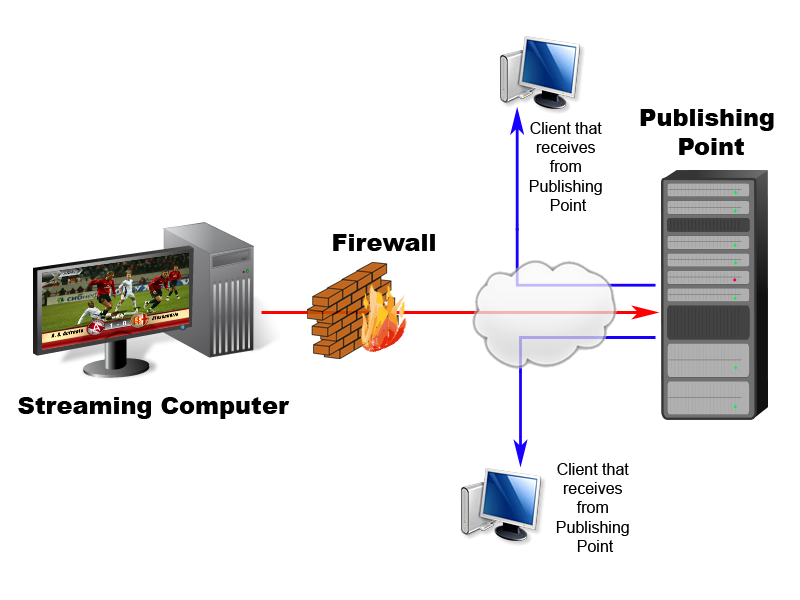
In this mode the program acts as a client and will stream only to one publishing point.
The advantages : this configuration does not expose the computer to Internet threats (i.e. the server can be completely protected behind a firewall, bandwidth requirements are minimal (your network only needs to support the bandwidth of one stream.)
The disadvantages : you can stream to one publishing point only.
HARDWARE SPECIFICATIONS
The following configurations are based on Intel motherboards ( socket 775, 1156, 1155 and 1366 )
The software works under Windows7 32 bits or 64 bits
| Socket | MotherBoard | Processor | RAM Memory | Blackmagic Card |
| Socket 1155 | Gigabyte GA-P67A-UD3-B3 GA-P67A-UD5-B3 |
Intel Core i5 2500 | 2 X 2GB | DeckLink or Intensity |
| Socket 1156 | Gigabyte GA-P55-UD3 GA-P55-UD5 GA-P55-UD6 |
Intel Core i5 750 | 2 X 2GB | DeckLink or Intensity |
| Socket 775 | Gigabyte GA-EP45-DS3 | Intel Q6600 | 2 X 2GB | DeckLink or Intensity |

