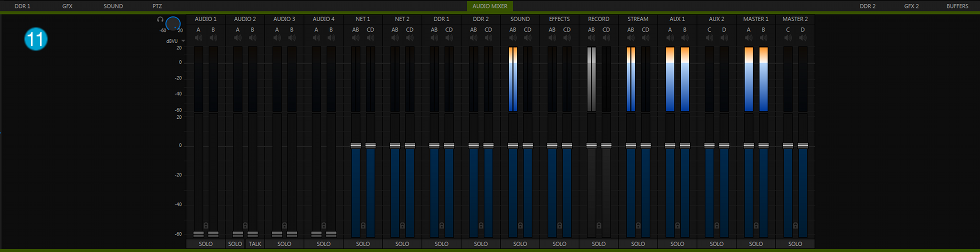Interface
Overview | Interface | In Depth
TriCaster Advanced Edition software adds more than 60 next-level tools and capabilities to TriCaster Pro Line and TriCaster Mini systems. These are just some of the highlights of its advanced user interface.
- Replay Pad
Create clips for in-show replay from any active IsoCorder recording channel with one-click dashboard button control (or number pad key entry) and configurable settings. - Tally Indicators
Identify the current switcher selections with updated tally indicators that frame the Live Desktop monitors—plus Program and Preview labels that display the active source. - Border Effects
Apply borders and shadow effects to add detail and depth to overlays and multi-layer compositions, or combine framed layers to create custom multi-box effects, choosing from hundreds of included designs or creating your own. - DataLink
Incorporate real-time data from internal and external sources in TriCaster productions – including webpages, spreadsheets, scoreboards, databases, and RSS feeds – to display statistics, results, time data, social media posts and more. - M/E KEY Layers
Double the number of overlay visuals for M/E compositions in TriCaster 860, 460, 410 and Mini with a second KEY layer to apply titles, graphics, buffer animations and picture-in-picture video. - Playlist Transitions
Insert transitions and custom animated effects between media player files to produce engaging video playlists, dynamic image slideshows, and flashy highlight sequences. - Media Player Controls
Manage stored media and playback settings more easily and efficiently with playlist mode, a deeper configuration menu, and on-screen Set In and Set Out buttons to edit clips and graphics in real time. - Show On
Trigger clip playback—automatically or on-demand—to seamlessly roll in-show replays on Program or any M/E, with configurable in and out transitions, and automatic return to live output. - Animation Buffers
Add more motion sources to TriCaster 410 and Mini productions, while saving the DDRs for video playback, with 5 of the 15 buffers enhanced to roll stored animations, motion graphics and looping clips. - Augmented Reality KEY Layers
Optionally lock KEY layer elements to any position in a virtual set, producing striking embedded visuals that track with LiveSet zoom and pan movements. - Audio Mixer Interface
Manage and monitor sound with an enhanced audio mixer interface that includes more operator-friendly on-screen faders, adjusted VU meter gradients, and clipping alerts for increased confidence. - Effect View (TriCaster 8000 Exclusive)
Preview your next switch, test different effects, or experiment with composition – in full motion and in real time – without interfering with switcher selections or disrupting output.